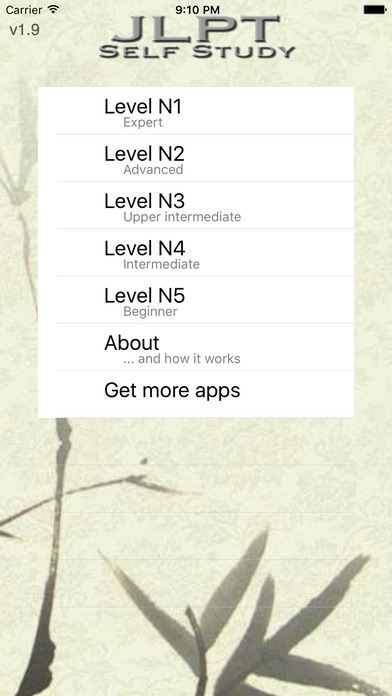JLPT Self Study 1.90
Continue to app
Paid Version
Publisher Description
JLPT Self Study Jlpt Self Study aims to help you with the JLPT (Japanese Language Proficiency Test) by breaking down the task of learning the necessary kanji and vocabulary, as well as show you the grammar needed for the tests. The application includes about 2000 kanji and over 8000 words, divided into 5 levels to match the N5, N4, N3, N2 and N1 levels of the nihongo nōryoku shiken (&# &# &# &# &# &# &# ), Japanese Language Proficiency Test, designed to score foreign speakers japanese ability. The kanji section includes several kanji compounds for each kanji. Very often a single kanji does not have a meaning by it self and have to be joined with either other kanji or hiragana to form a word. Studying kanji compounds effectively increases your vocabulary by synergy of using a common kanji with new content. The application used interval based learning to efficiently help with the long term learning of kanji and words. For each time a word is tested correctly, its "score" will increase and the time until it is tested again will increase. If a test fails the word will appear directly in the next test round again. This means that focus will be on new words and words that you constantly fails on. * 8000 words * 2000 kanji * kanji compounds (6000+) * grammar * kanji focus, i.e study kanji / hiragana relation * Furigana tables * progress tracker * Romanji option for vocabulary * customize test order * compiled by Japanese native speaker Make sure to test the FREE limited version, JLPT Self Study FREE, before buying.
Requires iOS 8.0 or later. Compatible with iPhone, iPad, and iPod touch.
About JLPT Self Study
JLPT Self Study is a paid app for iOS published in the Kids list of apps, part of Education.
The company that develops JLPT Self Study is Atsuko Tsukurimichi. The latest version released by its developer is 1.90.
To install JLPT Self Study on your iOS device, just click the green Continue To App button above to start the installation process. The app is listed on our website since 2010-10-20 and was downloaded 8 times. We have already checked if the download link is safe, however for your own protection we recommend that you scan the downloaded app with your antivirus. Your antivirus may detect the JLPT Self Study as malware if the download link is broken.
How to install JLPT Self Study on your iOS device:
- Click on the Continue To App button on our website. This will redirect you to the App Store.
- Once the JLPT Self Study is shown in the iTunes listing of your iOS device, you can start its download and installation. Tap on the GET button to the right of the app to start downloading it.
- If you are not logged-in the iOS appstore app, you'll be prompted for your your Apple ID and/or password.
- After JLPT Self Study is downloaded, you'll see an INSTALL button to the right. Tap on it to start the actual installation of the iOS app.
- Once installation is finished you can tap on the OPEN button to start it. Its icon will also be added to your device home screen.